7 Brew Customer Portal – Complete Guide 2025
7 Brew is a popular drive-thru coffee chain in the United States. There are many secrets why their becoming so much popular — one of them is providing a good customer experience. 7 Brew Customer Portal is one of the things launched to provide convenience to the customers.
The customer portal has many benefits and features that can enhance your customer experience at 7 Brew outlets. In this article, we will talk about all the details that you should know about this protal and how to use it properly.
What is 7 Brew Customer Portal?
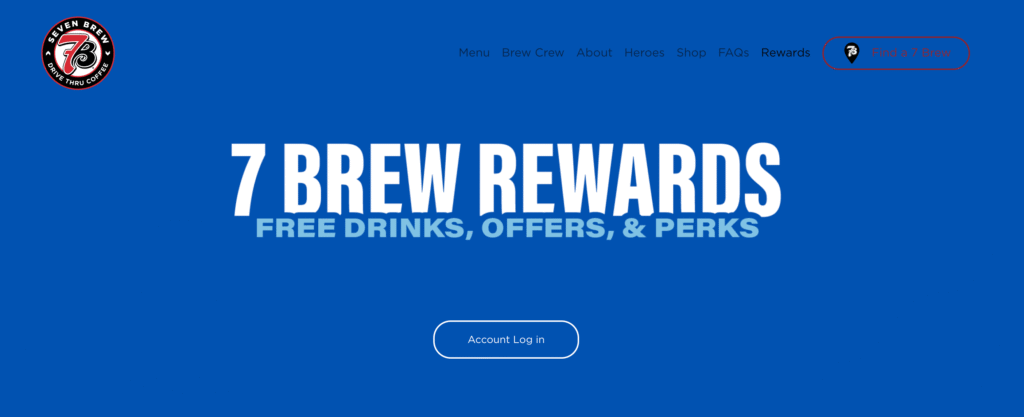
7Brew Customer Portal, which is also known as the Touchpoint, is a platform offered by Seven Brew for their customers. This platform allows customers to manage their rewards, view order history, access exclusive promotions and discounts, and get all the updates.
Key Features of the Seven Brew Customer Portal
Track Rewards: The 7Brew Customer Portal allows customers to track their rewards they have earned so far. They can keep an eye on their rewards points and find which reward they are eligible for within the portal.
View Order History: Check all the order history you have placed in any of the 7 Brew Locations in your lifetime. This way, you can reorder your favorite items that you ordered in the past.
Manage Profile: You can update your profile from the 7 Brew portal, update your mobile number, and all the other details.
Promotions & Offers: Get updated about all the promotions and offers running in the 7 Brew, so you never miss any exciting deals.
Store Locator: You can locate 7 Brew outlets in your area through the customer portal itself.
How to Sign Up for Seven Brew Customer Portal?
7 Brew Portal is completely free for the customers. They can get updated on all the promotions, discounts, and deals offered by 7Brew. The platform also allows customers to check their rewards balance.
Here are the steps you need to follow:
- Visit the 7 Brew Portal by clicking on this link here.
- Click on the Account Log In button at the top
- Click on the Sign Up link at the bottom of log in form
- Enter your mobile number and all required details
- You will receive a confirmation code
- Enter the code to complete registration
- Success! You’ve signed up for the portal
How to Access 7 Brew Customer Portal?
Accessing the customer portal is quite simple; no need to download and install any application. Everything is browser-based, which you can access from a mobile phone or computer. Here are the steps that you need to follow:
- Go to 7 Brew Customer Portal by visiting https://rewards.7brew.com
- Click on the Account Log In button, which you can find at the top
- Enter your mobile number, which you always use while placing an order at 7 Brew
- You will receive a confirmation code on your mobile via SMS
- Enter the confirmation code to log in
- Success! You’ve successfully accessed the portal
Check Reward Points
You can check your rewards balance directly inside your 7 Brew Account, which is the easiest way to check your 7 Brew Rewards Balance. The following are the steps that you need to follow to check your balance:
- Visit the portal — 7brew.com/rewards
- Click on the Account Log In
- Enter your mobile number
- You will receive a confirmation code
- Enter your confirmation code to log in
- You’ve logged into your account
Now you can check your reward points in your 7 Brew Account.
Check Order History
You can check the history of all your orders that you have placed in 7 Brew in the past. They keep all the data saved so you can access it anytime you want. This history can easily be accessed from the customer portal.
This will help you to find your favorite drink you ordered last time, if you forgot that. Or, if you liked the atmosphere of a branch where you ordered last time but don’t remeber now — you can easily find that too.
Update Your Profile
Through the portal, you can update your profile and change your mobile number, email address, and all other personal details. 7 Brew Customer Account allows you to update the following details:
- Change your profile phone so Brewista can recognize you
- Set your nearest 7 Brew Location
- Save your favorite drink settings in the portal
- Subscribe to Promotional Emails, so you never miss any deals
- Link your social media accounts to the 7 Brew portal
Secure Your 7 Brew Account
7 Brew itself takes care of the security of the portal. There are many powerful security features are enable them to keep their customers’ data safe, such as Data Encryption, Firewall Protection, Strong Password indication, Auto-logout, Email Verification, Fraud Monitoring, and many more.
But other than that, following are the recommeded practices that you should follow to be safe:
- Always use a strong password
- Never log in using a public Wifi
- Watch for phishing emails
- Enable the two-factor authentication
Troubleshooting Common 7 Brew Account Issues
There might be some issues that can occur in your account. Here are the fixes for all the common issues:
Forgot Password: If you ever forget your password and are unable to access your account. You can easily reset the password from the portal’s login page.
Account Locked: If your account gets locked because of too many failed log in attempts. You can reaccess that by verifying your identity.
Suspicious activity: If you find any suspicious activity within your 7 Brew Portal, then contact the 7 Brew Customer support to freeze your account.
Can’t Login: Double-check your mobile number and email address. Enter the correct details to log in.
Delete Account: Want to delete your account? Contact the customer support and ask them to delete your account permanently.
FAQs – Frequently Asked Questions
Conclusion
The 7 Brew Customer Portal is designed to enhance the customer experience. Bringing all the important information together on a single platform. Customers can view their reward points, check order history, find the nearest store in your area, and get updated with promotions. This article has shared all the information about the 7 Brew Loyalty program.
Here are some other article that you should read:
